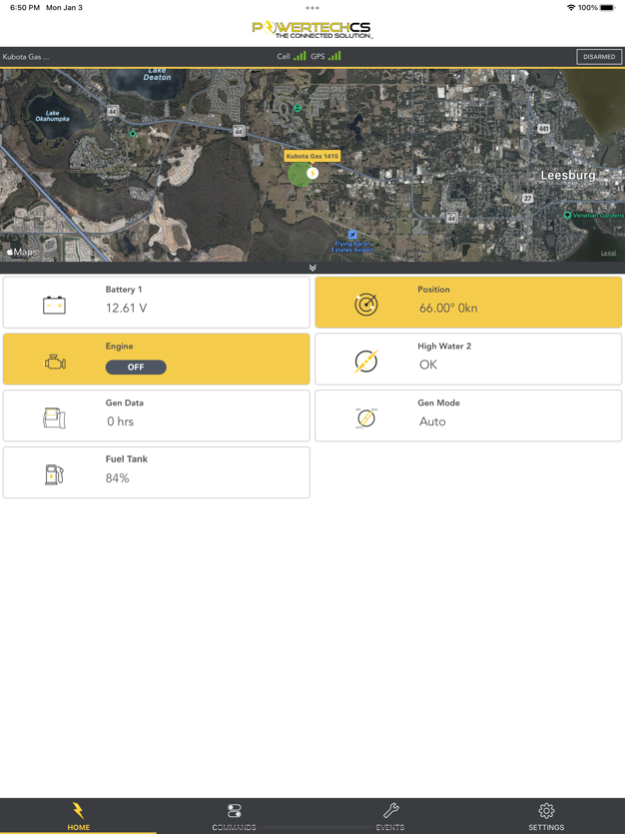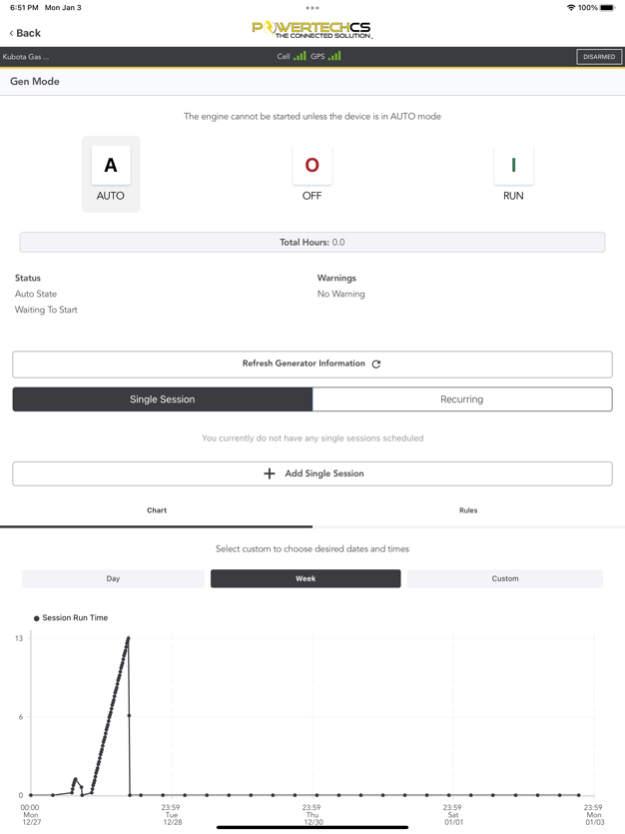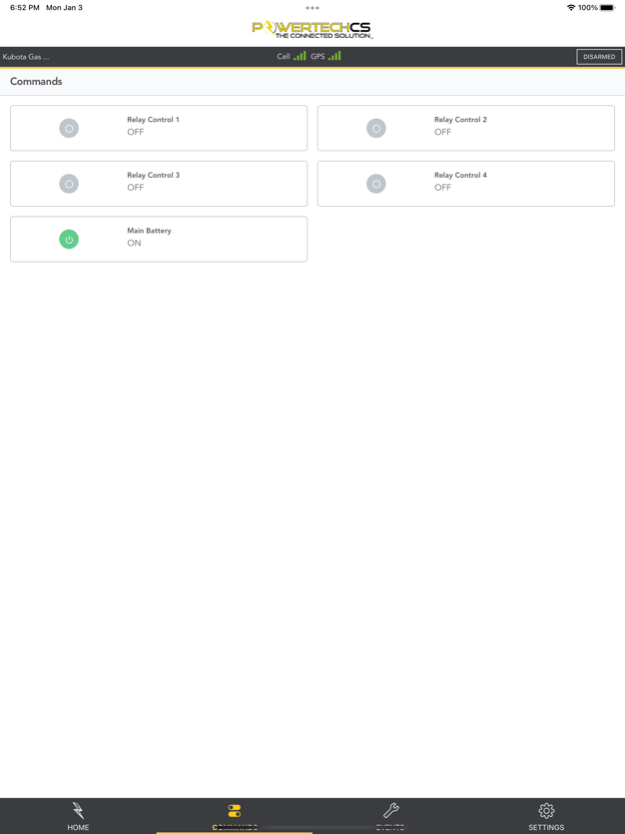PowerTechCS 1.1.3
Continue to app
Free Version
Publisher Description
The PowerTechCS App is an entirely customizable platform that provides real-time information and the ability to start and stop your generator from anywhere. The app also gives users the ability to add sensors to their vehicle to monitor batteries, fluid levels, entry points, motion sensors, and much more.
- To get started, you'll need to install the CSPro Main Device on your generator or vehicle and download our free App. To make the most of The Connected Solution system, PowerTechCS also offers a range of proprietary wired & wireless sensors.
- With PowerTechCS, have peace of mind knowing you’ll get instant alerts to your phone if a critical event occurs anywhere, anytime – 24/7.
- Monitor: Know before you go. Remotely monitor your vehicle’s battery, fluid level, temperature, generator performance, fuel consumption & more.
- Track: Always know your generator or vehicle’s location & get notified if the device travels outside a preset geofence.
- Control: Remotely control lights, refrigeration, A/C & other systems and access digital switching right from your smartphone or tablet.
- Secure: Protect your vehicle with anti-theft entry motion sensors & audible alarms.
- Fleet Portal and Management System
- With the PowerTechCS App, your generator or vehicle is literally at your fingertips.
Love our App? Leave a review and tell us your PowerTechCS story!
Dec 1, 2023
Version 1.1.3
-Improved Fuel Tank Tiles
About PowerTechCS
PowerTechCS is a free app for iOS published in the System Maintenance list of apps, part of System Utilities.
The company that develops PowerTechCS is Siren Marine, Inc.. The latest version released by its developer is 1.1.3.
To install PowerTechCS on your iOS device, just click the green Continue To App button above to start the installation process. The app is listed on our website since 2023-12-01 and was downloaded 0 times. We have already checked if the download link is safe, however for your own protection we recommend that you scan the downloaded app with your antivirus. Your antivirus may detect the PowerTechCS as malware if the download link is broken.
How to install PowerTechCS on your iOS device:
- Click on the Continue To App button on our website. This will redirect you to the App Store.
- Once the PowerTechCS is shown in the iTunes listing of your iOS device, you can start its download and installation. Tap on the GET button to the right of the app to start downloading it.
- If you are not logged-in the iOS appstore app, you'll be prompted for your your Apple ID and/or password.
- After PowerTechCS is downloaded, you'll see an INSTALL button to the right. Tap on it to start the actual installation of the iOS app.
- Once installation is finished you can tap on the OPEN button to start it. Its icon will also be added to your device home screen.